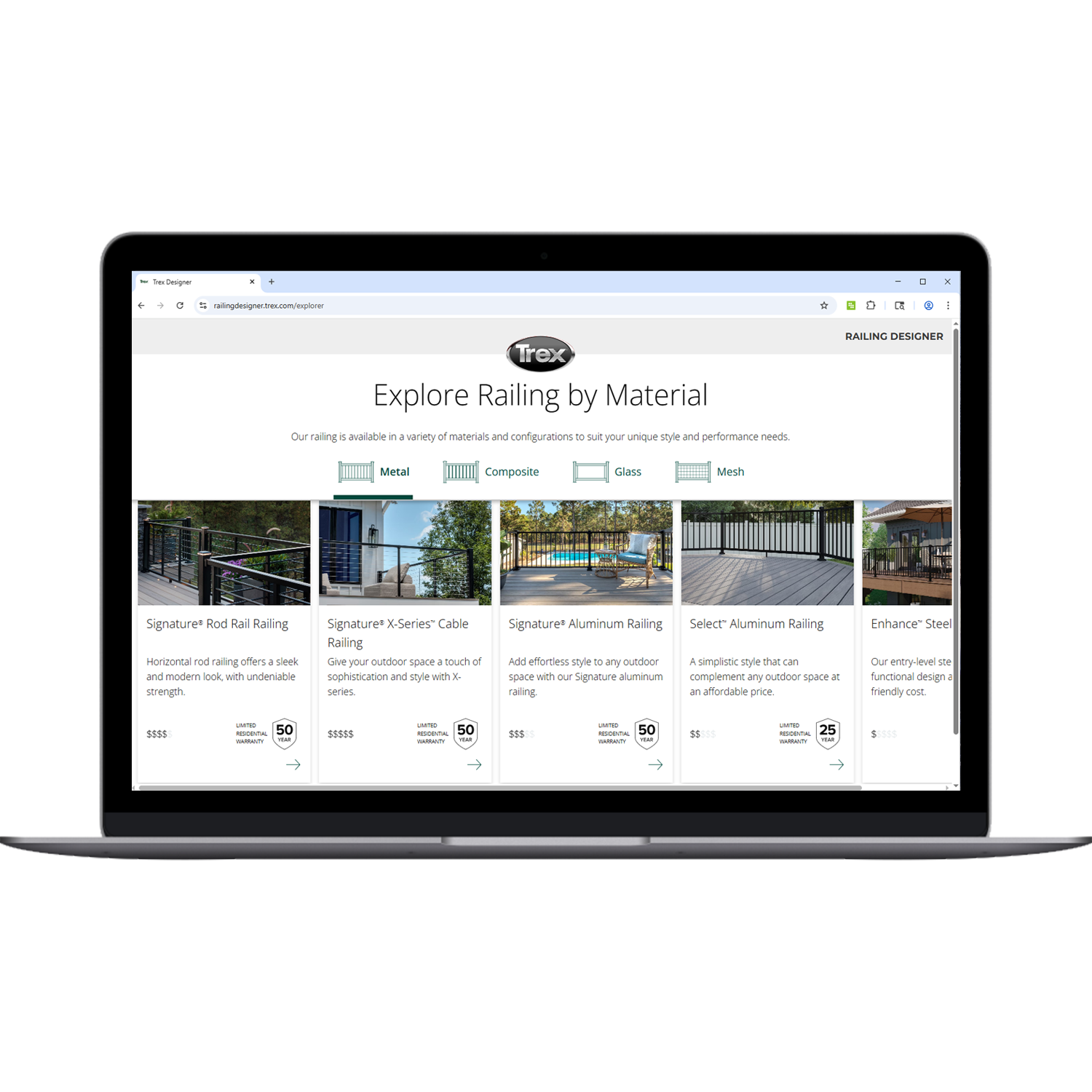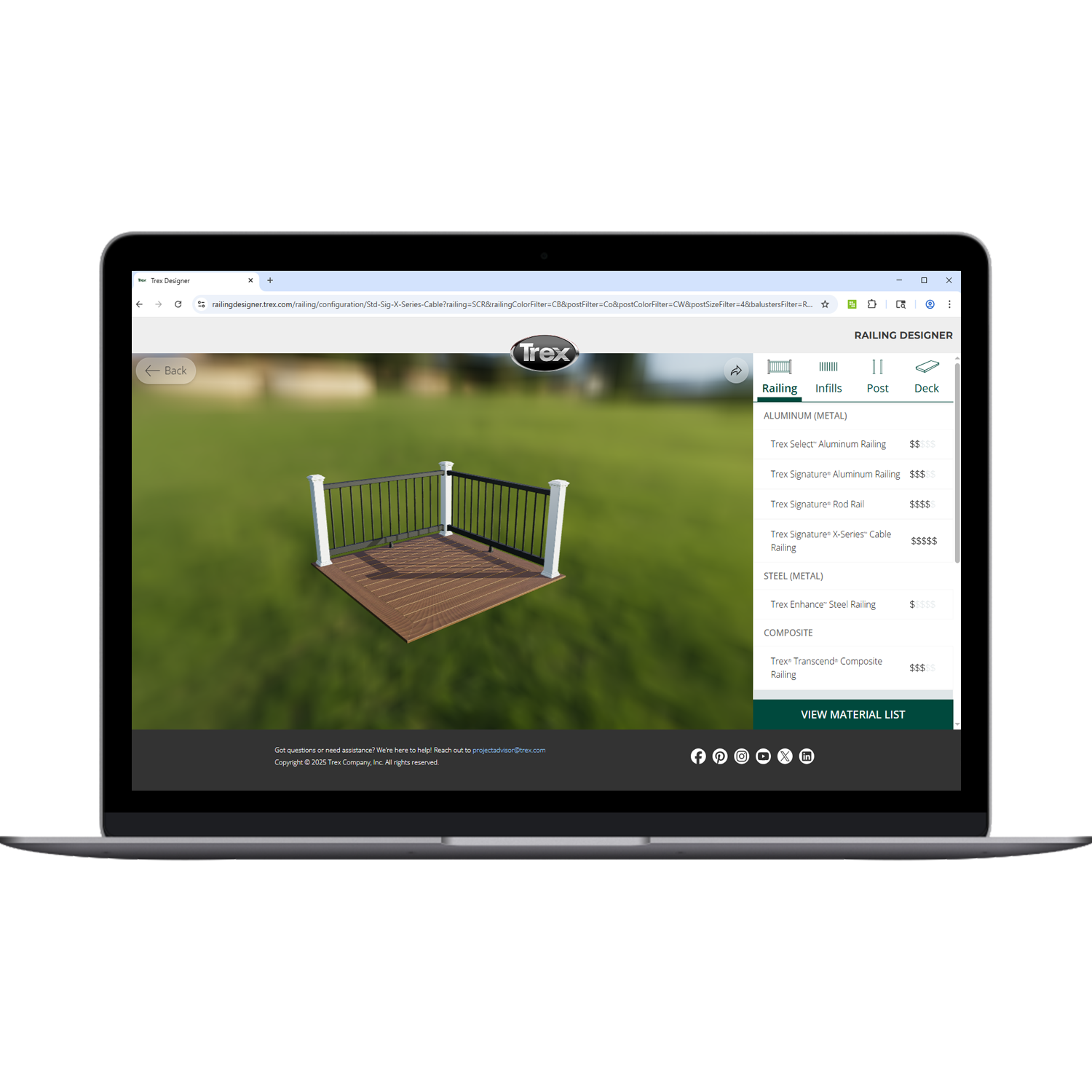Design Like a Pro. No Experience Required.
Visualize Combinations
Pair any Trex railing with your favorite deck boards.
Customize Instantly
Change colors, styles, and materials on the fly.
Create a Shopping List
Generate a detailed product list, ready to buy.
Share Your Design
Send a link or screenshot to clients, friends, or your builder.
Choose Your Railing Experience
The Trex Railing Designer gives you two easy ways to start. Whether you’re just browsing or ready to build, we meet you where you are. Get inspired with pre-styled looks or take full creative control with a custom design experience.
Railing Style Inspo Starts Here
Whether you’re into timeless charm or modern minimalism, these Trex railing designs bring your vision to life. Match Transcend® railing with warm Rope Swing boards for a classic combo, or go bold with Signature® Mesh railing in Charcoal Black for an industrial edge.
Whatever your vibe, we’ve got a style to match.
Railing Combination Looks
Plan Your Project With Our Trex Tools
Frequently Asked Questions
Find answers to common Trex Railing Designer questions.
Yes, you can! Simply copy the link provided, and it will take you back to your current design when you're ready to revisit it. Additionally, you can share your contact information, and we'll email you your selections and quantities for easy reference.
Yes. The Railing Designer is fully compatible with mobile devices via your web browser. Thanks to its cutting-edge 3D technology, the tool loads quickly and works seamlessly on any device.
Explorer Mode: This mode lets you explore and compare materials and styles through a gallery of images, helping you find the perfect railing combination for your home. You can also compare warranties and budgets here.
Expert Mode: Designed for homeowners and trade partners who want to customize and calculate materials efficiently. In Expert mode, you are immediately entered into the railing customization stage.
Yes, we have other visualization tools available!
Trex AR Visualizer Mobile App: A fun, easy way to see how Trex products would look in your home environment.
Trex Deck Designer: A more detailed tool for comprehensive deck and railing design and visualization intended for desktop use.
Explore these tools and take the next step toward your perfect outdoor space!
The shopping list is highly accurate, but we recommend double-checking it against your specific project. Here are a few details to keep in mind to ensure everything aligns with your needs:
The tool calculates for continuous railing runs, so additional posts may be necessary for separate sections.
It assumes one set of stairs with railing on both sides and no shared posts between horizontal and stair sections.
You can adjust the post count based on your unique layout.
Once you've completed your design, you can use the Where to Buy or Find a Builder features to connect with local retailers or professionals to bring your project to life.
This content was partially or fully generated by AI and has been reviewed by our team to ensure accuracy and relevance.